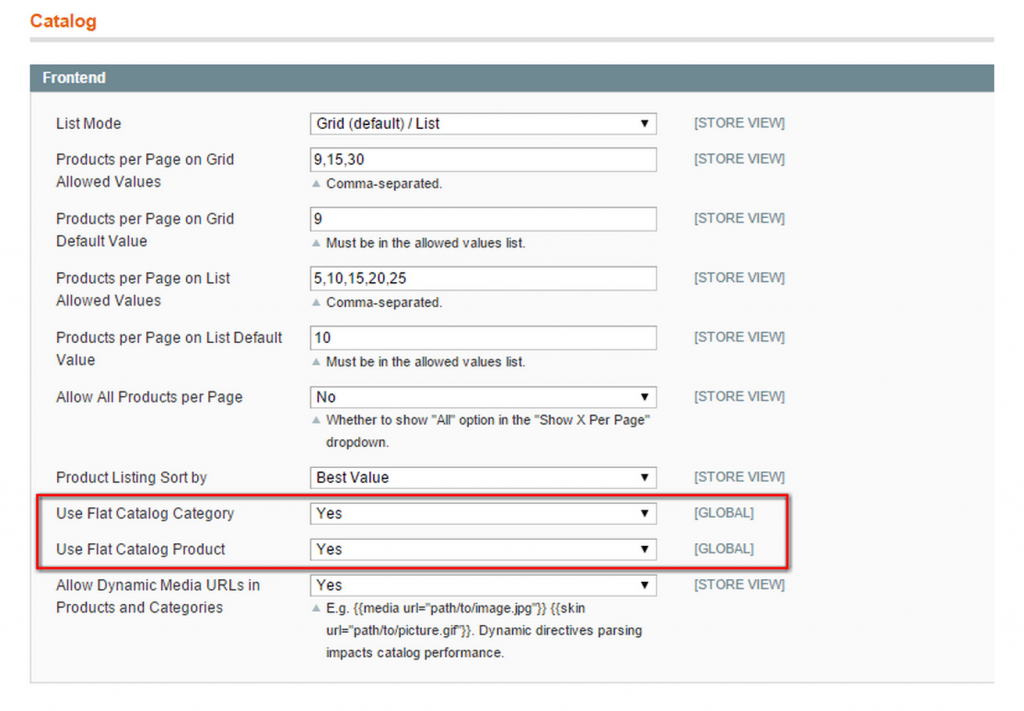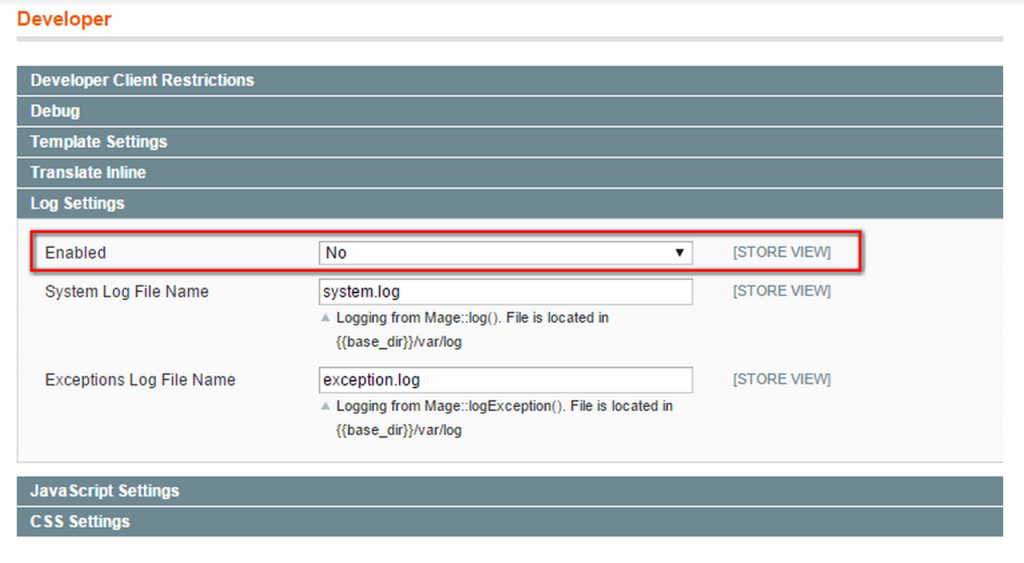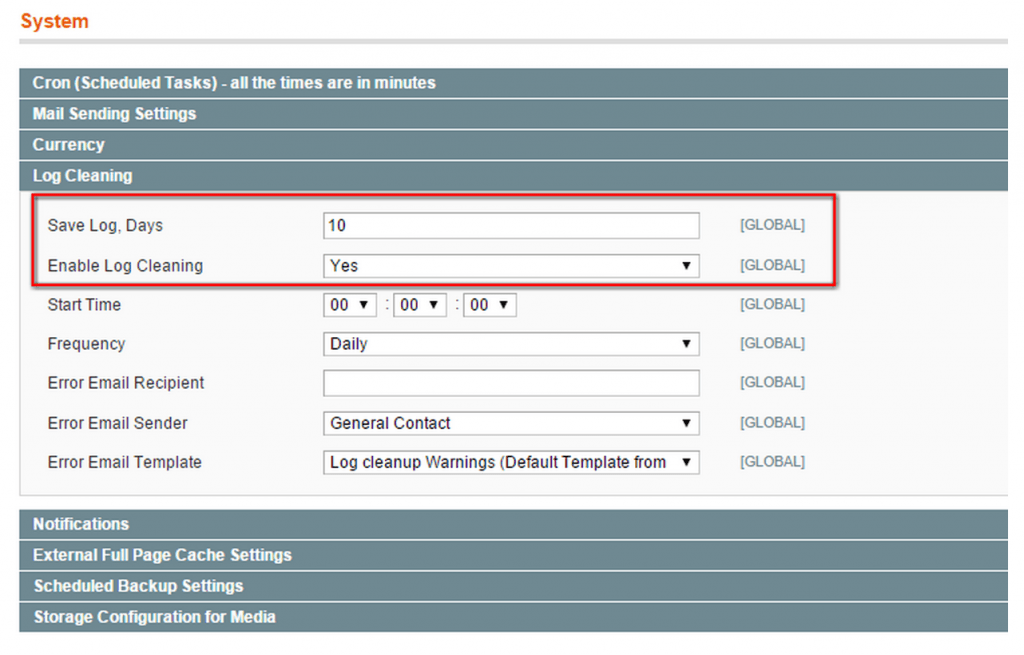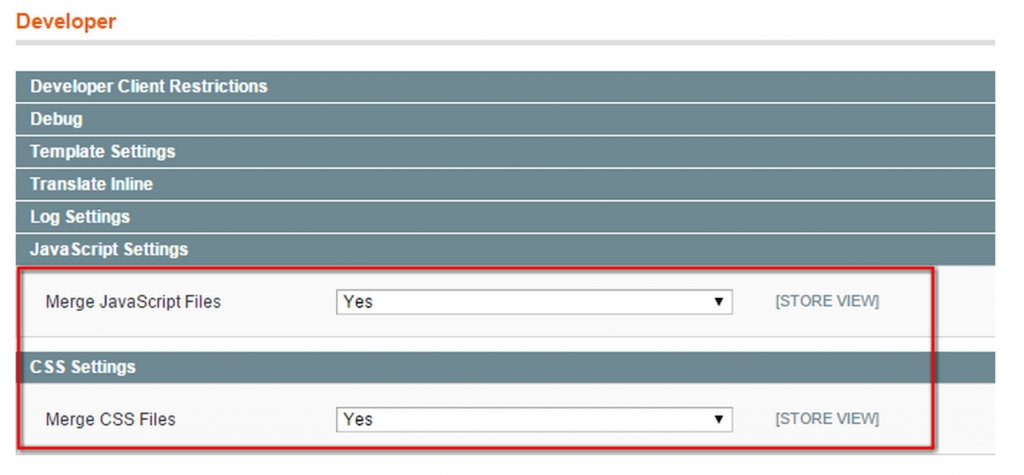Magento is ahead than its competitors in terms of scalability, security, reliability and various other features. All these features that make Magento an excellent eCommerce platform comes at the cost of handling the huge number of files, vast database and a plethora of requests on page load thereby, making Magento quite slower.
This makes Magento performance optimization approach obligatory. As far as customer experience is concerned time is undoubtedly an unignorable factor. The delay of even a moment more than usual will adversely impact the user experience. Slow page load speed combined with complicated checkout process will hamper the overall shopping experience of even loyal customers hence, limiting the conversions, rankings and ROI.
Now let us discuss in detail few effective hands-on tips to sort out the performance optimization issue of the online store
1. Admin Panel Tweaks
The smartest and fastest way to sufficiently boost the performance of the store can be done through the admin console. It is easy and produces major positive impact on website load time. Navigate as following:
System > Configuration > Catalog > FrontEnd and select “Yes” for both ‘Use Flat Catalog Category’ and ‘Use Flat Catalog Product’.
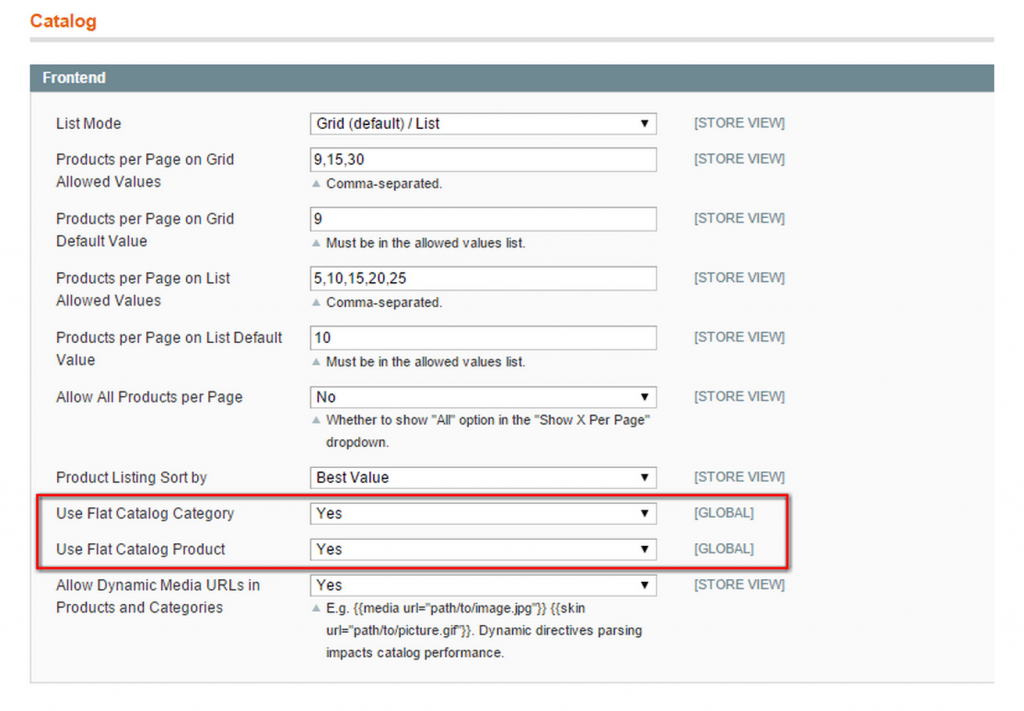
Disable logging in the log settings. For this navigate as below:
System -> Configuration -> Advanced -> Developer -> Log Settings and ensure log settings is not enabled.
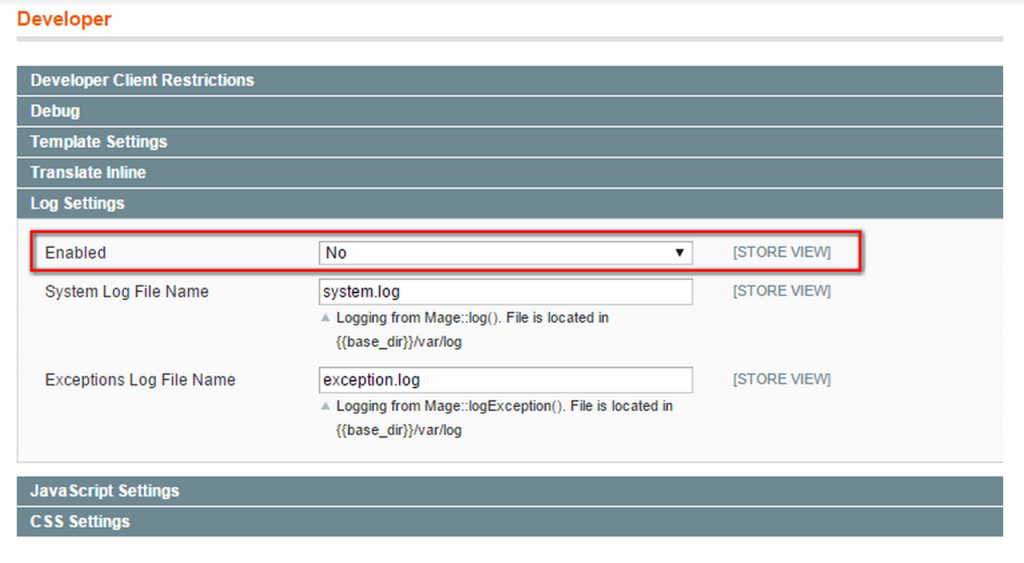 image credit: paulnrogers.com
image credit: paulnrogers.com
It is important from performance optimization point of view to clean up log and cron at regular interval. It is important to set minimum possible time interval while cleaning the log.
System > Configuration > Advanced > System -> Log Cleaning,
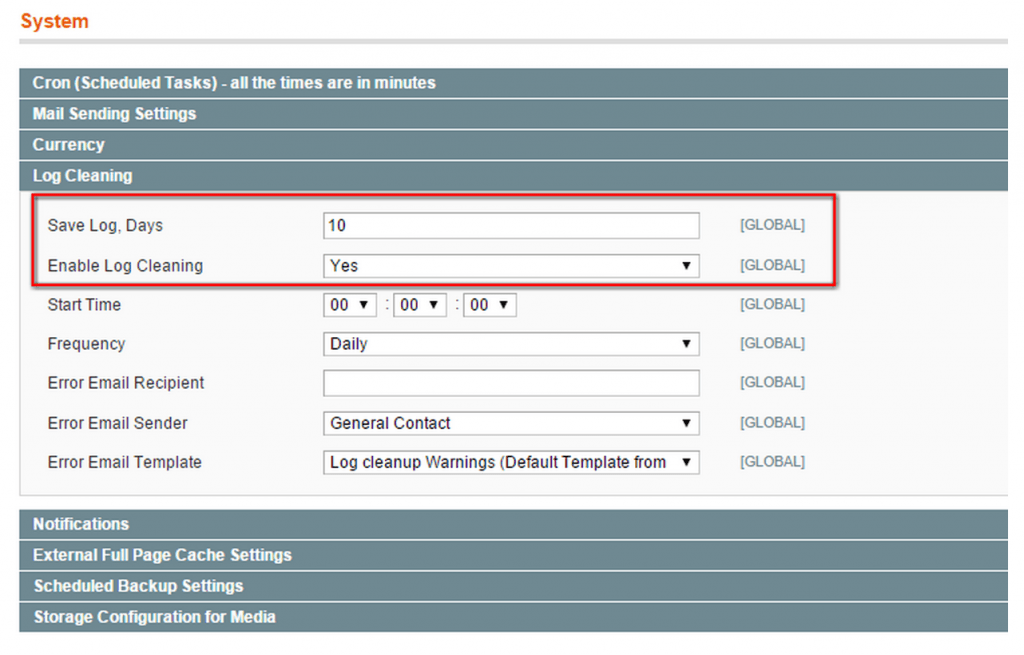 image credit: paulnrogers.com
image credit: paulnrogers.com
In order to limit the number of requests to the server to further improve page load time you need to Enable merging of CSS and JS files while page loads. For this navigate to System > Configuration > Developer. Merge JavaScript Files and Merge CSS Files option will be available here. Set both these fields to Yes and save it. This will reduce page load time of your website by 50%
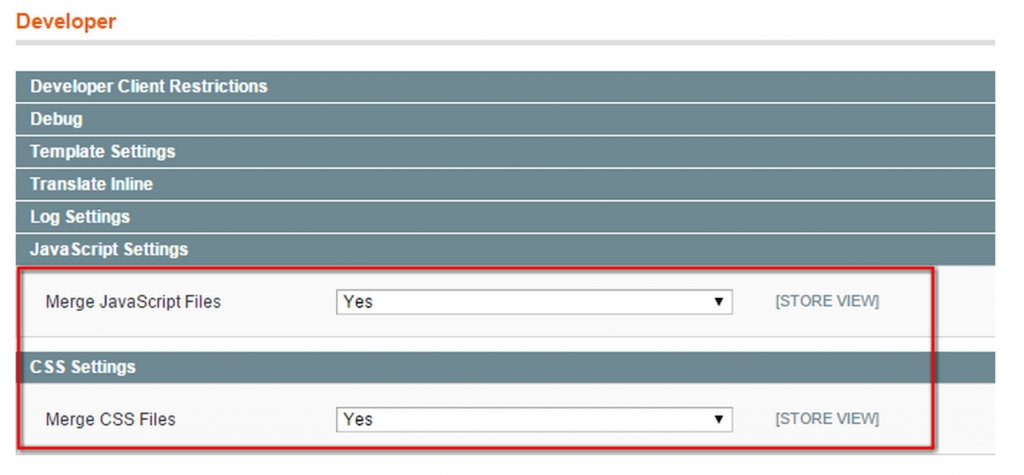
image credit: paulnrogers.com
2. Varnish Cache
The role of varnish to speed up Magento frontend performance is important. For maximum performance use Turpentine – Varnish Cache and increase your compatibility with varnish which is a fast caching reverse proxy. Refer this guide to learn about the installing and configuring it.
3. Flat Categories and Products
In order to apply fixed attributes so that products and categories get stored in separate database tables on behalf of their datatypes and this process of Flattening will combine all attributes under a single table for retrieval. This will positively affect the website speed especially if there are 1000 or more products. For this navigate as below
System > Configuration, (left nav) Catalog > Catalog, (main page) Frontend. Set “Use Flat Catalog Category” and “Use Flat Catalog Product” to “Yes“.
4. Server Caching
Smart utilization of caching and in-memory technology is a beneficial technique for your website. This will not only limit unnecessary access to database for optimized performance but also will significantly reduce the website page load time. If possible please ensure you save your website temporary data at various location across the content delivery network. This will provide maximum accessibility for visitor interactions.
5. Database Optimization
The usual habit of piling up with a huge amount of unnecessary database result in lesser than expected speed. DBMS needs to be completely utilized to resolve the speed issue. You can go for query indexing and broad optimization scripts to improvise the database performance. Clearing database log at regular intervals will also add to database performance.
Looking forward to responding to your queries and comments regarding Magento performance optimization. If any information you want to get included I will update this article with it. In the meanwhile, few minor changes that can be done for performance boost include using a simple and clean page template as a base, maximum image optimization and last but not the least unnecessary redirects.
About Singsys Pte. Ltd. Singsys is a solution provider that offer user friendly solution on cutting edge technologies to engage customers and boost your brand online results from a set of certified developers, designers who prefer optimized utilization of the available resources to align client’s idea with their skillset to reflect it into a Mobile application, Web application or an E-commerce solution
Related Posts...
Magento
Aug 25th, 2023
In the ever-evolving landscape of e-commerce, businesses are not just catering to individual consumers; they are also targeting other businesses. Business-to-business (B2B) transactions have become a significant segment, and having […]
Read more
Mar 16th, 2023
The release of Adobe Commerce 2.4.6 and Magento Open Source 2.4.6 took place on March 14, 2023. As promised every new version of Magento brings in new functionalities, feature enhancements, […]
Read more
Feb 9th, 2023
On 9th August 2022, Adobe officially released Magento 2.4.5, with over 280+ quality fixes and enhancements to platform quality, payment methods, GraphQL caching performance, and accessibility. Now is the time […]
Read more